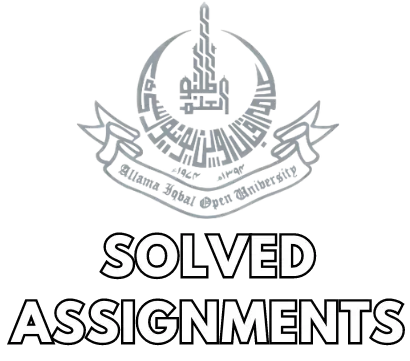Full AIOU Books Tracking and Dispatch Information Guide
Allama Iqbal Open University has initiated the dispatch of books to the addresses of its registered students for the new semester of 2024. Students enrolled in programs ranging from Matric to Ph.D., including FA, FSc, ICS, I.Com, BA, BSc, ADA, ADP, ADS, BS, B.ED, MSc, MS, and MPhil, can now use AIOU books tracking using the online books tracking system. If there’s a delay in book delivery, students can contact their local post offices.
Efficient Book Tracking for AIOU Students
After enrolling in AIOU, students eagerly await their study materials to prepare for assignments and exams. Recognizing this need, AIOU has developed a digital method for students to track their books online easily. This system ensures that all students, regardless of their program, can locate their books promptly. Additionally, students have the option to download books in PDF form if physical copies are not yet available.
Using the AIOU Book Tracking System
AIOU has designed a user-friendly tracking system to ensure that students can easily monitor their book dispatch status. Follow these steps to track your AIOU books online:
Filing a Complaint for Missing AIOU Books
If you have not received your books, follow these steps to file a complaint:
Contact Your Regional Office
Locate the nearest AIOU Regional Office. You can find this information on the official AIOU website or in the prospectus provided at the time of admission. Provide the office with all your necessary details, including your enrollment number and program specifics.
Provide Necessary Details
Ensure you have all relevant documents, such as your enrollment number and program details, to support your complaint.
Follow-Up on Your Complaint
Stay in touch with the regional office to check the status of your complaint. If the issue remains unresolved, you can escalate it to higher authorities.
Seek Assistance from Student Support Services
If your issue persists, contact AIOU Student Support Services for further assistance.
AIOU Books Tracking Complaint Center
For any unresolved issues or persistent problems with book dispatch, students can reach out to the AIOU Books Tracking Complaint Center. This center is dedicated to addressing and resolving any concerns regarding book distribution and tracking.
Contact Number: 051-111-112-468
AIOU Support Mail: http://support.aiou.edu.pk
Location Address: Allama Iqbal Open University, Sector H-8, Islamabad- 44000, Pakistan
Official Website: www.aiou.edu.pk
Conclusion
The AIOU Books Tracking and Dispatch system is an essential resource for students to receive their study materials promptly. By using the online tracking system, students can stay updated on their book dispatch status and ensure they have all the necessary materials for their studies. For any issues, the complaint process provides a structured way to resolve problems and continue academic activities without interruption.