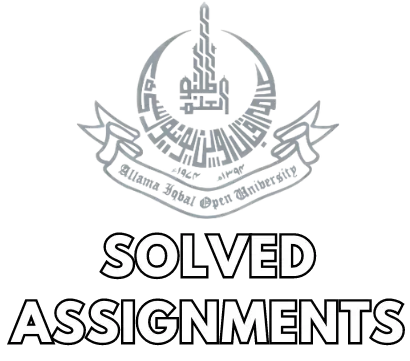Complete AIOU Admission 2024 Details – Apply Online Now!

Allama Iqbal Open University, commonly known as AIOU, is based in Islamabad, Pakistan, and is recognized internationally for providing superb quality education to local as well as international and overseas students.
Allama Iqbal Open University’s exam for the autumn session is at an end, and the last date to apply for the AIOU admission for the spring semester has just been announced. To secure admission to any program, it’s crucial to understand that simply knowing the deadline for admissions isn’t sufficient.
As professionals in the realm of all things AIOU, we have made a comprehensive guide to the complete AIOU admission process in this post. This detailed guideline will take you step by step through the entire process of enrolling in AIOU and efficiently submitting your admission form. Let’s begin.
AIOU Spring Admission 2024


Enrollment Process for AIOU Admission: Complete Procedure
The following are the step-by-step methods you need to follow to enroll for the AIOU admission successfully.
1. Open the Online Admission Form
The initial step in the enrollment process at AIOU involves accessing the online admission form, conveniently available at the following link.
2. Profile Creation
To start enrolling, you’ll make a profile using your email ID, not your mobile number, especially if you’re an international or overseas student.
3. Fill out the AIOU Admission Form
Once your profile is created, you can move on to filling out the admission form. Here, you’ll enter important personal information and academic details.
4. Choose Your Needed Program
AIOU provides a variety of programs to meet diverse educational needs. Choose the program that best fits your educational goals. You can browse and select your desired programs from the list on the academics page.
5. Upload Required Documents and Submit Application
Make sure you have all required documents in digital format and upload them following the provided guidelines. Once you’ve completed the form and attached the necessary documents, submit your application online for processing.
7. Online Payment of Admission Fee
To finalize your enrollment, click on the fee payment link. This will lead you to a page where you can download the fee payment challan and make a note of your individual challan number.
Visit olpay.aiou.edu.pk and input your challan number. Click the “search” button to confirm your details. If everything is correct, proceed to submit the fee online. The screen will look like this where you have to put in the challan details:

9. Enter Card Details and Confirm Payment
Proceed to submit the AIOU admission fee securely online by entering your credit/debit card number, cardholder’s name, expiry date, and CVV code. Click on the “pay now” button to finalize the payment. Upon successful transaction, you will promptly receive a notification confirming your payment along with an Order ID for reference.
10. Record Order ID and Save Confirmation Email
Be sure to note down your Order ID and Transaction Date in the designated space provided. Safeguard this information until your admission is confirmed. Shortly after, expect to receive a confirmation email verifying your admission. Congratulations! You’re now well on your way to joining the esteemed academic community at AIOU!
A Comprehensive Walkthrough for Completing the AIOU Online Application Form
1. Access the AIOU Website
Begin by launching your web browser, preferably Google Chrome, and navigating to the official AIOU website at aiou.edu.pk.

2. Navigate to Online AIOU Admission Forms
Navigate to the “ADMISSIONS” tab on the AIOU website and click on “Online Admission Forms (OAS).”

You will find six options:
Click Admission (OAS), and you’ll see the following page.

Click the “Application for New Admission”, and you’ll be taken to this page for AIOU Admission.
3. Create an Account and Sign In

Utilize your email address to create an account. Following this, you’ll receive a verification code or email. Click the link or Input this code to continue the process.

4. Apply and Choose for a New AIOU Program

Next, select “Apply for New Program” and choose between “Face to Face Programs” and “Open Distance Learning Programs.” Opt for the “Open Distance Learning Program.” From there, pick your preferred degree program from the provided list. AIOU offers a range of programs to meet diverse educational requirements.
5. Fill in the Required Academic Information

Once you’ve selected your desired degree program, you’ll be directed to a new window where you’ll need to input the necessary information. Begin by filling out details regarding your last degree and academic history. This includes information about your marks, such as the starting year, passing year, roll number, and grading details.
Under “Degree Type,” select “Degree,” and under “Degree Level,” choose “12 years of education.” Then, specify your degree under “Degree,” your Preference/Major, and your university under “Board/university” from which you obtained your last degree.
Following this, provide details about your marks. Select the starting and passing years of your degree, enter your roll number or registration number, and specify the exam type (Annual or Semester) and grading system. Fill in the Total Marks and Obtained Marks fields, and the system will automatically fill in the Division.
6. Upload Documents and Accept Undertakings

Ensure to upload all required documents in the specified format within the Photographs & Documents section. Also, Make sure to accept all undertakings by clicking on the empty boxes located on the left side of the window. Once completed, proceed to click the “submit application” button.
Should you encounter any difficulties during the process, don’t hesitate to reach out to the Directorate of International Collaboration & Exchange at [email protected] for assistance. Additionally, you can stay updated with the latest information about AIOU admission and programs by visiting our blogs. By diligently following these comprehensive steps, you’re on track to successfully enroll in AIOU and commence your educational journey.